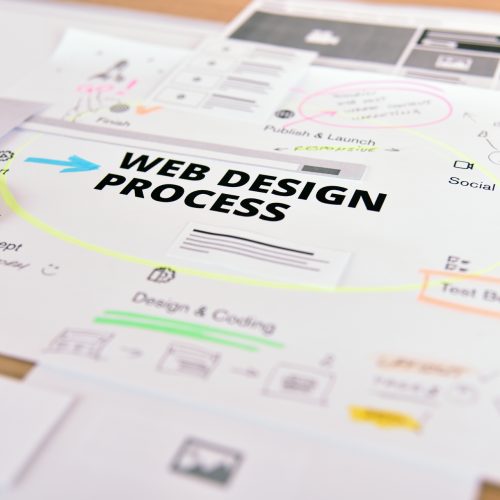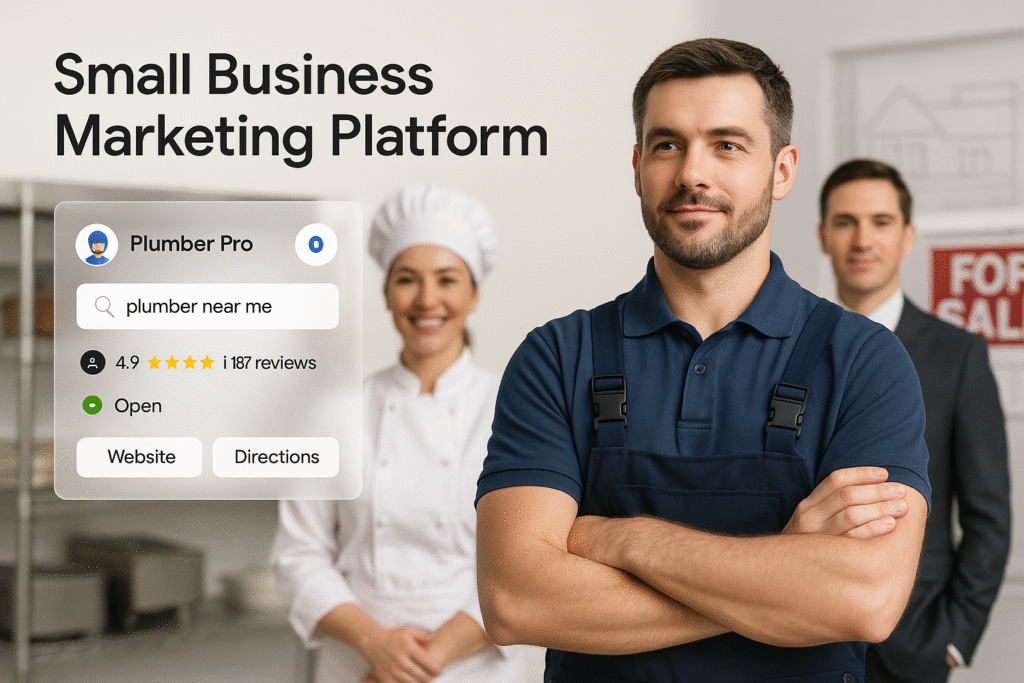
Why Online Presence Is No Longer Optional in 2025
If your business doesn’t show up online in 2025, does it even exist? (Philosophers say no. So do your customers.) Whether you fix toilets, sell homes, or bake muffins with intimidating levels of flair, one thing’s true: people are Googling you.
And if they don’t find you? They find Steve. Steve is your competitor. You do not want Steve to win.
The good news? You don’t need a marketing degree, a film crew, or a suitcase full of tech gear. You just need a simple roadmap, some tools that actually work, and maybe a little help from folks who know what they’re doing.
So, while we show you how to hire affordable freelancers, build your brand, and actually get seen online, you’ll learn step-by-step how to scale your small business online without losing your mind.
Let’s do this. Steve’s not going to out-hustle you!
Step 1: Set Up & Optimize Your Google Business Profile
Before your website gets seen, before your Instagram reels go viral, one thing needs to be in place: your Google Business Profile.
It’s free, powerful, and often the first thing potential customers see when they search “plumber near me” or “dog whisperer San Diego.”
- No profile? No clicks.
- A bad profile? No trust.
- A great profile? You’re suddenly the go-to in town.
A Well-Optimized Profile Helps You:
- Pop up on Google Maps and local search results
- Look like a real pro with fresh photos and reviews
- Make it easy for folks to call, message, or visit
- Outrank Steve, who probably forgot to add his hours (again)
What You Absolutely Need to Fill Out:
- Your real business name (leave the keywords out)
- Up-to-date business hours, including holidays
- Phone number, website, and service area
- Photos (team, shop, your work)
- A solid business description with local keywords
- Reviews (and thoughtful replies to each one)
Pro tip: The more high-quality photos you add, the more Google (and customers) trust you.
Don’t Want to DIY?
You can have someone:
- Write a polished, keyword-smart description
- Upload optimized photos and logos
- Get your categories set up right
- Help you collect and reply to reviews
Step 2: Your Website – Don’t Let It Look Like a Craigslist Ad from 2007
Even if most of your work comes from referrals, people still Google you. What they find? It can make you look like a local legend… or like you’re stuck in 2007.
Your website is your online curb appeal, and first impressions matter.
What a Good Website Actually Does
- Says who you are and what you do
- Makes it ridiculously easy to contact you
- Shows why you’re worth hiring
What It Needs (No Bells, No Whistles)
- Clear homepage with a message + CTA
- Simple service pages
- About page with your “why”
- Contact page with your details
- Testimonials
- Maybe a blog if you’ve got content to share
It Also Has to Be:
- Mobile-friendly
- Fast (under 3 seconds load time)
- Secure (HTTPS)
Not a Web Nerd? No Worries.
- Build a clean, fast site
- Set it up on WordPress, Wix, or Squarespace
- Write content in plain English
- Fix weird tech bugs
Step 3: Get Found – Local SEO & Google Maps Magic
So your site’s live, your Google Business Profile is shining, and… crickets. That’s where local SEO comes in.
What Even Is Local SEO?
It’s how you show up in Google searches for your area. It covers both your website and your Google profile.
On Your Website, Google Wants:
- Title tags like “Reliable Electrician in Edmonton”
- Short, snappy meta descriptions
- Real keywords (not keyword stuffing)
- Alt text for photos
- Internal links to other pages
Bonus tip: Mention neighbourhoods/towns you serve. That’s gold for Google Maps.
Want to Rank Higher on Google Maps?
- Keep your business info identical everywhere
- Get (and respond to) good reviews
- Add local photos often
- Link to your Google profile from your site
- Post offers or updates occasionally
Don’t Wanna DIY It?
- Optimize your site for local search
- Build citations on directories
- Boost your Maps visibility
- Clean up any behind-the-scenes SEO
Step 4: Build Trust With Bite-Sized Content
Content is your digital handshake. It proves you’re the real deal without being pushy.
Why Bother With Content?
- Answer customer questions
- Keep your site fresh
- Prove you’re active
- Improve search rankings
- Stay top of mind for customers
What Should You Post?
- Quick how-to posts or tip lists
- Before-and-after photos
- Short video clips
- Checklists your clients can actually use
- Real testimonials told like stories
No Time to Write?
- Write blog posts from rough notes
- Edit phone videos into polished clips
- Design social graphics that match your brand
- Map out content ideas for months ahead
Step 5: Show Up on Social (No Lip-Syncing Required)
Where Should You Be Posting?
- Facebook – Local buzz and community shout-outs
- Instagram – Great for visual work
- TikTok – Short tips or “how it’s done” content
- LinkedIn – B2B or professional services
What to Post (That Isn’t Cringe)
- Before/after photos
- Jobsite clips or time-lapses
- Quick tips
- FAQs as short videos
- Client stories or shout-outs
Don’t Wanna Deal With It?
- Edit clips
- Plan and schedule posts
- Design templates
- Write captions that sound like you
Step 6: Branding – Because Duct Tape Logos Only Work on Toolboxes
Why Branding Matters
- Look established and trustworthy
- Stand out from generic noise
- Be remembered
- Charge what you’re worth
What Should Your Branding Include?
- Clean, professional logo
- Small, consistent colour palette (2–4 colours)
- Readable fonts
- Quality photos of your work, space, or team
- Reusable social templates
Don’t Know Where to Start?
- Create a logo that looks intentional
- Build a full brand kit
- Refresh outdated branding
- Build branded social templates
Step 7: Reviews Speak Louder Than Ads
Why Good Reviews Pull Their Weight
- Climb higher in Google search
- Earn trust instantly
- Prove your work holds up
- Convert curious browsers into bookings
Where to Collect Reviews
- Google Business Profile
- Yelp (if relevant)
- Your website
How to Encourage Reviews
- Ask after a job while good vibes are fresh
- Send a direct link via text or email
- Mention it in thank-you notes or invoices
- Use printed cards with QR codes
- Follow up once if needed
- Always reply politely to reviews
Use Reviews Beyond the Review
- Quote boxes on your site
- Social posts with real names/photos
- Mini case studies
- Quick thank-you videos (if approved)
Step 8: Keep the Conversation Going (Email Marketing)
Why Email Still Works
- Stay visible to clients
- Remind people what you do
- Build trust over time
- Automate follow-ups
Keep It Simple
- Use Mailchimp or MailerLite
- Add a signup form (“Get seasonal home tips”)
- Collect emails from invoices, forms, bookings
- Send one email per month (updates, advice, deals)
Later On
- Auto-replies for new signups
- Quote follow-ups
- “Haven’t heard from you in a while” emails
Help’s Out There
- Design great-looking templates
- Set up the system
- Write emails that sound like you
- Fix any delivery glitches
Conclusion: Grow Your Biz, Win the Internet, Make a Buck
TL;DR:
- Optimize your Google Business Profile
- Build a website that loads fast
- Use local SEO so humans can find you
- Post helpful content
- Show up on social media
- Make your branding look professional
- Let happy customers do the bragging
- Send helpful emails
None of this has to be perfect or done all at once. Just pick one thing and start today. Momentum starts small.
And if it all feels like too much? Freelancers exist to help you win online while you focus on what you do best.